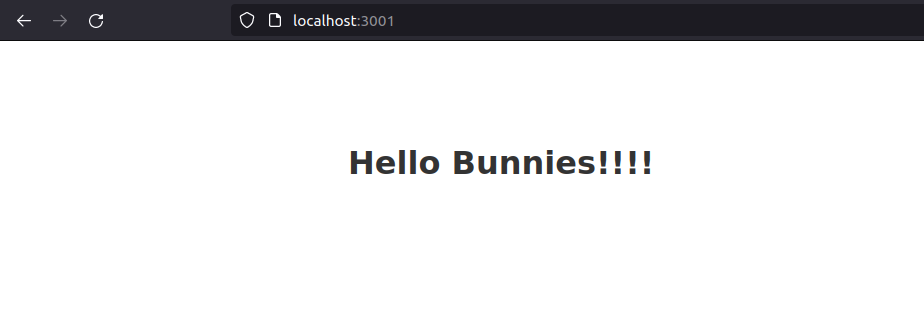Basic settings ReactJS
Note: these guidelines assume that you have basic knowledge of Web Development and that you have previously installed nodeJs on your computer.
Create a new React project
npx create-react-app bunny-widget-integration
cd my-app
npm start
Intall dependencies
npm install --save react-router-dom
add basic styles
bunny-widget-integration/src/App.css
/* Global Styles */
:root {
--primary-color: #17a2b8;
--dark-color: #343a40;
--light-color: #f4f4f4;
--danger-color: #dc3545;
--success-color: #28a745;
}
* {
box-sizing: border-box;
margin: 0;
padding: 0;
}
body {
font-family: 'Raleway', sans-serif;
font-size: 1rem;
line-height: 1.6;
background-color: #fff;
color: #333;
}
a {
color: var(--primary-color);
text-decoration: none;
}
ul {
list-style: none;
}
img {
width: 100%;
}
/* Utilities */
.container {
max-width: 68rem;
margin: auto;
overflow: hidden;
padding: 0 2rem;
margin-top: 6rem;
margin-bottom: 3rem;
}
/* Text Styles*/
.x-large {
font-size: 4rem;
line-height: 1.2;
margin-bottom: 1rem;
}
.large {
font-size: 3rem;
line-height: 1.2;
margin-bottom: 1rem;
}
.lead {
font-size: 1.5rem;
margin-bottom: 1rem;
}
.text-center {
text-align: center;
}
.text-primary {
color: var(--primary-color);
}
.text-dark {
color: var(--dark-color);
}
/* Padding */
.p {
padding: 0.5rem;
}
.p-1 {
padding: 1rem;
}
.p-2 {
padding: 2rem;
}
.p-3 {
padding: 3rem;
}
.py {
padding: 0.5rem 0;
}
.py-1 {
padding: 1rem 0;
}
.py-2 {
padding: 2rem 0;
}
.py-3 {
padding: 3rem 0;
}
/* Margin */
.m {
margin: 0.5rem;
}
.m-1 {
margin: 1rem;
}
.m-2 {
margin: 2rem;
}
.m-3 {
margin: 3rem;
}
.my {
margin: 0.5rem 0;
}
.my-1 {
margin: 1rem 0;
}
.my-2 {
margin: 2rem 0;
}
.my-3 {
margin: 3rem 0;
}
.btn {
display: inline-block;
background: var(--light-color);
color: #333;
padding: 0.4rem 1.3rem;
font-size: 1rem;
border: none;
cursor: pointer;
margin-right: 0.5rem;
transition: opacity 0.2s ease-in;
outline: none;
}
.badge {
font-size: 0.8rem;
padding: 0.1rem;
text-align: center;
margin: 0.3rem;
background: var(--light-color);
color: #333;
}
.alert {
padding: 0.8rem;
margin: 1rem 0;
opacity: 0.9;
background: var(--light-color);
color: #333;
}
.btn-primary,
.bg-primary,
.badge-primary,
.alert-primary {
background: var(--primary-color);
color: #fff;
}
.btn-light,
.bg-light,
.badge-light,
.alert-light {
background: var(--light-color);
color: #333;
}
.btn-dark,
.bg-dark,
.badge-dark,
.alert-dark {
background: var(--dark-color);
color: #fff;
}
.btn-danger,
.bg-danger,
.badge-danger,
.alert-danger {
background: var(--danger-color);
color: #fff;
}
.btn-success,
.bg-success,
.badge-success,
.alert-success {
background: var(--success-color);
color: #fff;
}
.btn-white,
.bg-white,
.badge-white,
.alert-white {
background: #fff;
color: #333;
border: #ccc solid 1px;
}
.btn:hover {
opacity: 0.8;
}
.bg-light,
.badge-light {
border: #ccc solid 1px;
}
.round-img {
border-radius: 50%;
}
.line {
height: 1px;
background: #ccc;
margin: 1.5rem 0;
}
/* Overlay */
.dark-overlay {
background-color: rgba(0, 0, 0, 0.7);
position: absolute;
top: 0;
left: 0;
width: 100%;
height: 100%;
}
/* Forms */
.form .form-group {
margin: 1.2rem 0;
}
.form .form-text {
display: block;
margin-top: 0.3rem;
color: #888;
}
.form input[type='text'],
.form input[type='email'],
.form input[type='password'],
.form input[type='date'],
.form select,
.form textarea {
display: block;
width: 100%;
padding: 0.4rem;
font-size: 1.2rem;
border: 1px solid #ccc;
}
.form input[type='submit'],
button {
font: inherit;
}
/* Navbar */
.navbar {
display: flex;
justify-content: space-between;
align-items: center;
padding: 0.7rem 2rem;
position: fixed;
z-index: 1;
width: 100%;
top: 0;
border-bottom: solid 1px var(--primary-color);
opacity: 0.9;
}
.navbar ul {
display: flex;
}
.navbar a {
color: #fff;
padding: 0.45rem;
margin: 0 0.25rem;
}
.mt-1{
margin-top: 1rem;
}
.navbar a:hover {
color: var(--primary-color);
}
.navbar .welcome span {
margin-right: 0.6rem;
}
.home{
font-size: 1.5rem;
font-weight: 300;
}
/* Landing Page */
.landing {
position: relative;
background: black;
height: 100vh;
}
.landing-inner {
color: #fff;
height: 100%;
width: 80%;
margin: auto;
display: flex;
flex-direction: column;
align-items: center;
justify-content: center;
text-align: center;
}
/* Profiles Page */
.profile {
display: grid;
grid-template-columns: 2fr 4fr 2fr;
align-items: center;
grid-gap: 2rem;
padding: 1rem;
line-height: 1.8;
margin-bottom: 1rem;
}
/* Mobile Styles */
@media (max-width: 700px) {
.container {
margin-top: 8rem;
}
.hide-sm {
display: none;
}
/* Text Styles */
.x-large {
font-size: 3rem;
}
.large {
font-size: 2rem;
}
.lead {
font-size: 1rem;
}
/* Navbar */
.navbar {
display: block;
text-align: center;
}
.navbar ul {
text-align: center;
justify-content: center;
}
.navbar h1 {
margin-bottom: 1rem;
}
.navbar .welcome {
display: none;
}
/* Profiles Page */
.profile {
grid-template-columns: 1fr;
text-align: center;
}
.profile ul {
display: none;
}
/* Profile Page */
.profile-top img,
.profile img {
width: 200px;
margin: auto;
}
.profile-grid {
grid-template-areas:
'top'
'about'
'exp'
'edu'
'github';
}
.profile-about .skills {
flex-direction: column;
}
.dash-buttons a {
display: block;
width: 100%;
margin-bottom: 0.2rem;
}
.post {
grid-template-columns: 1fr;
}
.post a,
.post button {
padding: 0.3rem 0.4rem;
}
}
Edit the App.js file
bunny-widget-integration/src/App.js
import './App.css';
import {BrowserRouter as Router, Route, Routes } from 'react-router-dom'
const App = () => {
return (
<>
<Router>
<Routes>
<Route exact path="/" element={ <Landing />} />
</Routes>
</Router>
</>
);
}
Run the project
npm start
You should get something like this